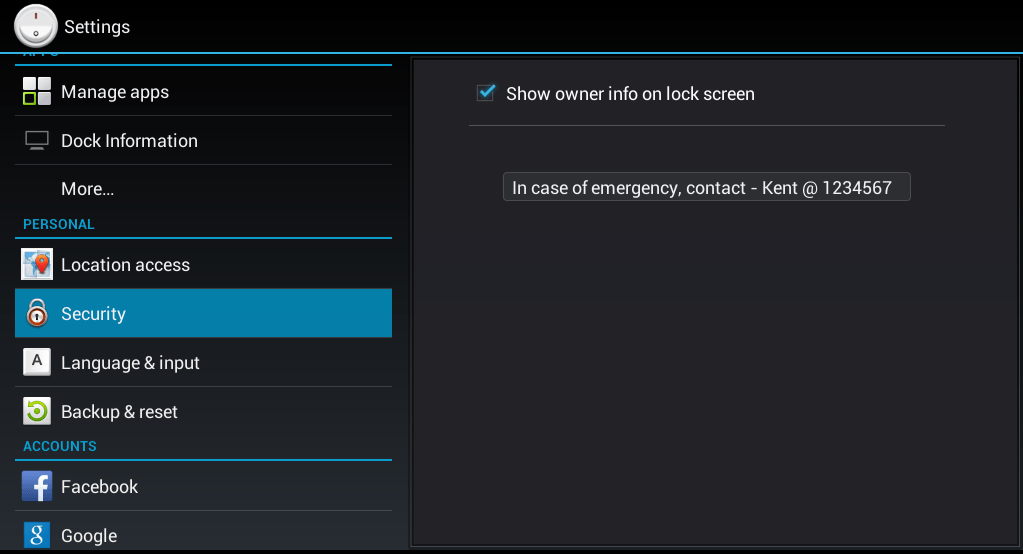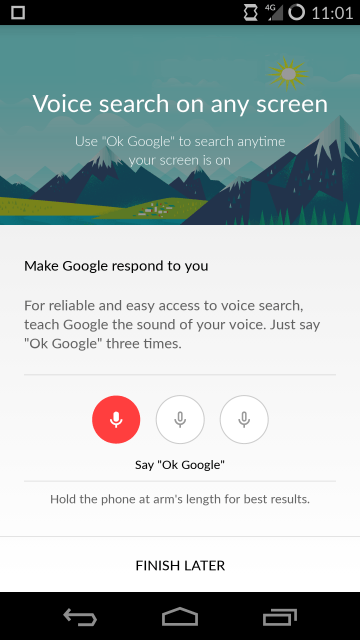6. कम्प्यूटर की विशेषताएँ
प्रत्येक कम्प्यूटर की कुछ सामान्य विशेषताएँ होती है । कम्प्यूटर केवल जोड करने वाली मशीन नही है यह कई जटिल कार्य करने मे सक्षम है।कम्प्यूटर की निम्न निशेषताएँ है।
वर्ड-लेन्थ
डिजिटल कम्प्यूटर केवल बायनरी डिजिट पर चलता है। यह केवल 0 एवं 1 की भाषा समझता है। आठ बिट के समूह को बाइट कहा जाता है । बिट की संख्या जिन्हे कम्प्यूटर एक समय मे क्रियान्वित करता है वर्ड लेंन्थ कहा जाता है । सामान्यतया उपयोग मे आने वाले वर्ड लेन्थ 8,16,32,64 आदि है। वर्ड लेन्थ के द्वारा कम्प्यूटर की शक्ति मापी जाती है।
डिजिटल कम्प्यूटर केवल बायनरी डिजिट पर चलता है। यह केवल 0 एवं 1 की भाषा समझता है। आठ बिट के समूह को बाइट कहा जाता है । बिट की संख्या जिन्हे कम्प्यूटर एक समय मे क्रियान्वित करता है वर्ड लेंन्थ कहा जाता है । सामान्यतया उपयोग मे आने वाले वर्ड लेन्थ 8,16,32,64 आदि है। वर्ड लेन्थ के द्वारा कम्प्यूटर की शक्ति मापी जाती है।
तीव्रता
कम्प्यूटर बहुत तेज गति से गणनाएँ करता है माइक्रो कम्प्यूटर मिलियन गणना प्रति सेकंड क्रियांवित करता है।
कम्प्यूटर बहुत तेज गति से गणनाएँ करता है माइक्रो कम्प्यूटर मिलियन गणना प्रति सेकंड क्रियांवित करता है।
संचित युक्ति
कम्प्यूटर की अपनी मुख्य तथा सहायक मेमोरी होती है। जो कि कम्प्यूटर को आंकडो को संचित करने मे सहायता करती है । कम्प्यूटर के द्वारा सुचनाओ को कुछ ही सेकंड मे प्राप्त किया जा सकता है । इस प्रकार आकडो को संचित करना एवं बिना किसी त्रुटि के सुचनाओ को प्रदान करना कम्प्यूटर की महत्वपूर्ण विशेषता है
कम्प्यूटर की अपनी मुख्य तथा सहायक मेमोरी होती है। जो कि कम्प्यूटर को आंकडो को संचित करने मे सहायता करती है । कम्प्यूटर के द्वारा सुचनाओ को कुछ ही सेकंड मे प्राप्त किया जा सकता है । इस प्रकार आकडो को संचित करना एवं बिना किसी त्रुटि के सुचनाओ को प्रदान करना कम्प्यूटर की महत्वपूर्ण विशेषता है
शुद्धता
कम्प्यूटर बहुत ही शुद्ध मशीन है । यह जटिल से जटिल गणनाएँ बिना किसी त्रुटि के करता है ।
कम्प्यूटर बहुत ही शुद्ध मशीन है । यह जटिल से जटिल गणनाएँ बिना किसी त्रुटि के करता है ।
वैविघ्यपूर्ण
कम्प्यूटर एक वैविघ्यपूर्ण मशीन है यह सामान्य गणनाओ से लेकर जटिल से जटिल गणनाएँ करने मे सक्षम है । मिसाइल एवं उपग्रहो का संचालन इन्ही के द्वारा किया जाता है। दूसरे शब्दो मे हम कह सकते है कि कम्प्यूटर लगभग सभी कार्यो को कर सकता है एक कम्प्यूटर दूसरे कम्प्यूटर से सुचना का आदान प्रदान कर सकता है । कम्प्यूटर की आपस मे वार्तालाप करने की क्षमता ने आज ईंटरनेट को जन्म दिया है ।जो कि विश्व का सबसे बडा नेटवर्क है ।
कम्प्यूटर एक वैविघ्यपूर्ण मशीन है यह सामान्य गणनाओ से लेकर जटिल से जटिल गणनाएँ करने मे सक्षम है । मिसाइल एवं उपग्रहो का संचालन इन्ही के द्वारा किया जाता है। दूसरे शब्दो मे हम कह सकते है कि कम्प्यूटर लगभग सभी कार्यो को कर सकता है एक कम्प्यूटर दूसरे कम्प्यूटर से सुचना का आदान प्रदान कर सकता है । कम्प्यूटर की आपस मे वार्तालाप करने की क्षमता ने आज ईंटरनेट को जन्म दिया है ।जो कि विश्व का सबसे बडा नेटवर्क है ।
स्वचलन
कम्प्यूटर एक समय मे एक से अधिक कार्य करने मे सक्षम है ।
कम्प्यूटर एक समय मे एक से अधिक कार्य करने मे सक्षम है ।
परिश्रमशीलता
परिश्रमशीलता का अर्थ है कि बिना किसी रूकावट के कार्य करना । मानव जीवन थकान ,कमजोरी,सकेन्द्रण का आभाव आदि से पिडित रङता है।मनुष्य मे भावनाए ङोती है वे कभी खुश कभी दुखी होते है । इसलिए वे एक जैसा काम नही कर पाते है । परंतु कम्प्यूटर के साथ ऐसा नही है वह हर कार्य हर बार बहुत ही शुद्धता एवं यथार्थता से करता है .
परिश्रमशीलता का अर्थ है कि बिना किसी रूकावट के कार्य करना । मानव जीवन थकान ,कमजोरी,सकेन्द्रण का आभाव आदि से पिडित रङता है।मनुष्य मे भावनाए ङोती है वे कभी खुश कभी दुखी होते है । इसलिए वे एक जैसा काम नही कर पाते है । परंतु कम्प्यूटर के साथ ऐसा नही है वह हर कार्य हर बार बहुत ही शुद्धता एवं यथार्थता से करता है .